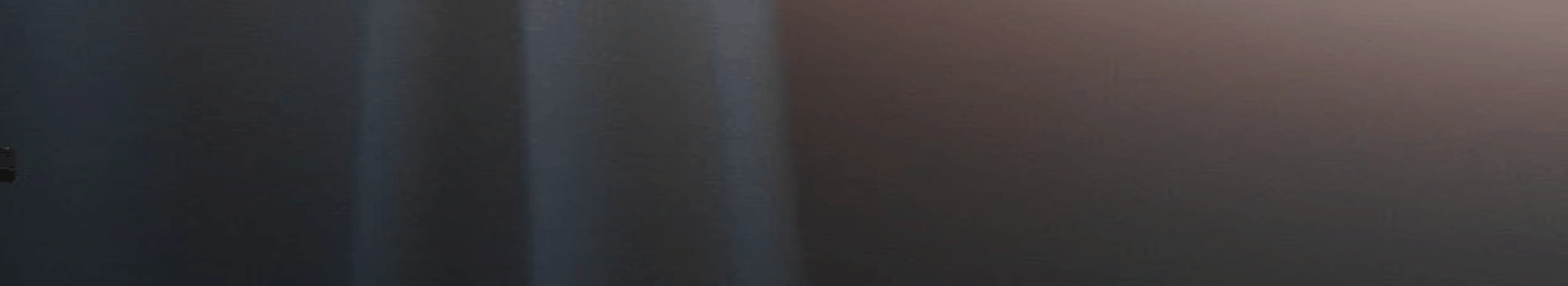How to preserve your LED screens when the weather is extremely cold
This is the time of the year when many Customers ask me about the operating temperature of the LED video walls. The winter has come and apparently this is going to be a cold one. So the question I hear a lot these days is "How cold is too cold?"
In the months between December and February, we can reach extremely low temperatures, generally as low -20°C / -25°C in urban areas of central Europe (but we can get to -50°C in northern countries such as Sweden and Finland).
So how does a led screen respond when the temperatures are so extreme?
The general rule of thumb for led screens is this: the colder it is, the better it runs.
Some jokingly say that a led screen runs best with a thin frosty layer on it. The reason that's a joke is because humidity and electronic printed circuits don't mix very well, so ice is better than water.
But how low can the temperature go before becoming an issue? Led chip suppliers (such as Nichia, Cree etc), generally indicate the lowest operating temperature of the leds at -30°C. This is a pretty good minimum temperature and it is enough for 90% of European cities and countries.
But how can you protect your led screen when the temperature is even lower? Or when the thermometer is at -30°C for several consecutive days?
When the LED billboard is working, its components (led tiles, power supplier and control boards) heats up. This heat is then contained within the metal cabinet of each single module. This process creates a warmer and drier micro-climate inside each cabinet, which is ideal for the led screen.
Your goal should be to preserve this micro-climate. This means to keep the led screen working 24 hours a day, even at night. In fact, turning the led screen off at night (from midnight to six in the morning, for example) is one of the worst things you can do in extremely cold weather conditions.
When you turn the led screen off at night, the internal temperature drops dramatically in a very short time. This may not damage the components directly, but it might create problems when you want to turn on the led screen again. The PCs in particular are most sensitive to these temperature changes.
If you can not have the LED screen working 24 hours a day (e.g. for some city regulations), then the second best thing you can do it to keep the led screen in stand-by (or black) at night. This means that the led screen is actually "alive" but it is simply not displaying any image, exactly like a TV when you shut it down with the remote control.
From the outside you can not tell the difference between a screen that is turned-off and one that is in stand-by, but this makes a big difference inside. When the led screen is in stand-by, its components are alive and still producing some heat. Of course, it is much less than the heat produced when the led screen is working, but it is still much better than no heat at all.
AVOE LED Display playlist software has a particular function that allows you to put the led screen in stand-by mode at night in one single click. This feature was developed specifically for led screens in these conditions. It even allows you to select between a totally black screen or a clock with current time and date when in stand-by mode.
Instead, if you are absolutely forced to turn off the led screen completely at night or for longer period of time, there is still one option. Higher quality digital billboards will have no or little problem when you turn them on again (but the temperature is still extremely low).
Instead, if the led screen does not turn on anymore, there is still a solution. Before you turn on the led screen again, try to warm up the cabinets with some electrical heaters. Let it warm up for thirty minutes to an hour (depending on weather conditions). Then try to turn it on again.
So to summarize, here's what you can do to preserve your led screen at at extremely low temperatures:
Ideally, keep your led screen working 24 hours a day
If that's not possible, at least put it in stand-by mode at night
If you are forced to turn it off and you have problem to turn it back on, then try to warm the led screen up.


 Your message must be between 20-3,000 characters!
Your message must be between 20-3,000 characters! Please check your E-mail!
Please check your E-mail!  Your message must be between 20-3,000 characters!
Your message must be between 20-3,000 characters! Please check your E-mail!
Please check your E-mail!