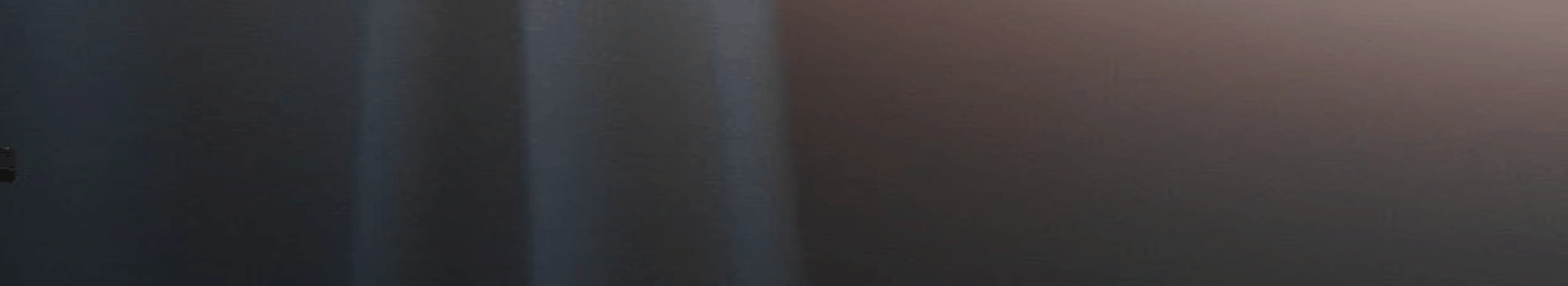LED display dots are most prone to problems, means LED is not working black spots, there are other whole screen is not bright, not bright part of the screen, the entire screen video, part of the video screen, flash, etc. In this paper some of the common The problem, brief the appropriate LED common troubleshooting methods:
Interface Problem: Your computer can not display information, check cable
Power Problems: LED display using a low-voltage high-current power supply, not much different from ordinary DC power supply
Driver problem: each row or column is not displayed, that corresponds to the drive circuit (chip) problem, and replace
Display Issues: Long-term use may damage the LED display aging, repair and replace.
1. Output Problems
1, the detection output interface to the signal output of the IC is connected or short circuit.
2, the detection output latch clock signal is normal.
3. The last driver to detect whether data cascaded output data interface port and output port connection between IC or short circuit.
4, the output signal if there is mutual short-circuit or shorted to ground.
5, check the output of the cable is good.
2. All bright a line or lines does not shine
1, the detection circuit 138-4953 Weld between whether open or short circuit.
3. The entire board is not bright
1. Check the power supply and signal cable is connected.
2, check whether the test card to identify the interface, the test card is not recognized by the flashing red light, check whether the lamp board test card with power, or in light board interfaces have signal and ground lead to a short circuit can not recognize the interface. (Intelligent Test Card)
3, detecting the presence or absence 74HC245 Weld short circuit, if the 245 corresponding enable (EN) signal input and output pin Weld or shorted to other lines.
NOTE: The main check the power and enable (EN) signals.
4. point oblique scan, interlaced regularity is not lit, the display overlap
1. Check the A, B, C, D signal input port to have a break or whether Weld, short-circuiting between the 245.
2, detection A, B, C, D output terminal between 138 and 245 corresponding to the open circuit or cold solder joint, shorted.
3, if a short circuit or a short circuit between the signal and ground detection A, B, C, D each signal.
NOTE: The main line signal detection ABCD.
5. Display confusion to the next plate output signal is normal
1, detected 245 corresponding STB latch side latch output terminal of the drive IC is connected or the signal is shorted to other lines.
6. If there is a full light does not shine or a few columns
1. Find the column control pin on the module, measuring whether the driver IC (74HC595 / TB62726 ,,,) connected to the output.
7. A single-point or single highlight, or the entire line is highlighted, and uncontrolled
1, check whether the column is short-circuited and the power ground.
2, testing whether the line short-circuit the positive supply voltage.
3, to replace its driver IC.
8. Display confusion, the output is not normal
1, the detection clock signal CLK STB latch short circuit.
2, testing whether there is a clock CLK 245 input and output.
3, the detection clock signal is shorted to other lines.
Note: The main clock and latch signal detection.
9. The lack of color display
1, 245 detect the color data end if there is input and output.
2, testing the color data signal is shorted to other lines.
3, whether there are open or shorted, Weld-level data to detect even the color of the mouth between the driver IC.
Note: You can use the voltage detection method is easier to find the problem, test the voltage data port is different than normal, identify the problem areas.
10. The display jitter, there are bar
Check the common ground connection to the computer is loose, or communication cable is loose. If the operator can not determine the cause of the problem, or the computer is not very understanding, do not easily open the chassis, can be dealt with after contact with LED display manufacturer.

 Your message must be between 20-3,000 characters!
Your message must be between 20-3,000 characters! Please check your E-mail!
Please check your E-mail!  Your message must be between 20-3,000 characters!
Your message must be between 20-3,000 characters! Please check your E-mail!
Please check your E-mail!